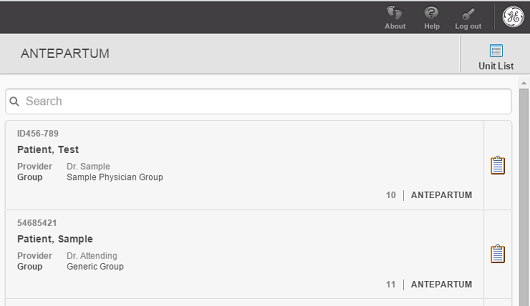About the Patient Directory
The Patient Directory is filtered by the units to which the user has access. Once filtered by unit, the Patient Directory displays a list of patients which includes identifying information, such as patient name, patient ID, unit, and bed. The Patient Directory also displays the patient’s provider’s name, and provider group. From the Patient Directory you can also access chart information, if available.
The Patient List is in alphanumeric order by bed. You can search the patient list in a unit for a patient name, ID, bed, provider, or group.
Centricity Perinatal Web will remember your selected unit for your device. When you return to the Patient Directory from the Patient Details view, the patient list will be refreshed. If you do not have privileges to the last unit selected on that device you will be prompted to select a unit.
There are icons available on every page once you have logged in. The About, Help, and Logout icons allow you to access information about the application, access the application’s help system, and log out of the application.